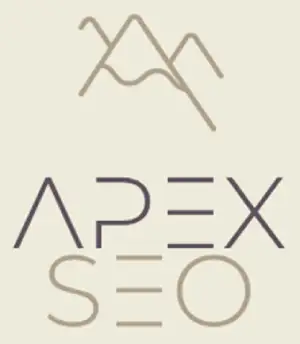Mastering the Basics of Page Layout: A Beginner’s Guide
Understanding the basics of page layout is essential for effective design. It greatly affects how users interact with both print and digital media. A well-designed page layout improves the user experience by arranging elements in a visually pleasing and easy-to-use manner. In both cases, a carefully planned layout design makes content not only easy to access but also interesting, thus enhancing the power of your message. By grasping important design principles in page layout, you can create captivating designs that connect with audiences on various platforms.
Understanding Page Layout
Page layout serves as the blueprint for arranging visual elements on a page, whether in print or digital formats. This definition highlights the importance of deliberate design choices in creating effective communication.
Definition of Page Layout
At its core, page layout refers to the visual arrangement of text, images, and other elements on a page. It’s about finding the right balance between aesthetics and functionality to convey a message clearly and attractively.
Role of Arrangement in User Engagement
The way content is organized can significantly influence user interaction and engagement. An intuitive layout directs user attention, making navigation seamless and enhancing comprehension. For instance, strategic placement of headlines or images can guide users’ eyes through the content, ensuring critical information is noticed.
Design effectiveness relies heavily on mastering these arrangements, transforming static pages into dynamic experiences that captivate audiences across various media platforms.
Key Concepts in Page Layout
Understanding key concepts in page layout is essential for creating effective designs that captivate and engage users. Let’s explore some fundamental principles that form the backbone of successful page arrangements.
Grid Systems
A grid system is a framework comprising columns and gutters, facilitating content organization with precision and alignment consistency. Originating in the print design realm, grids have seamlessly transitioned into the web design world, providing structure and clarity.
Historical Context
In traditional print media, grids were paramount for ensuring text alignment and image placement across pages. This methodology has evolved to accommodate digital interfaces, maintaining its role as a vital tool for designers.
Benefits of Using Grids
- Organization: Grids help in arranging elements systematically, leading to a more coherent design.
- Consistency: They provide a structured path for aligning visual components, enhancing uniformity across different sections.
- Flexibility: While offering structure, grids allow creative freedom within defined boundaries.
Visual Hierarchy
Visual hierarchy refers to the arrangement of elements that directs the viewer’s attention through your content. This principle is crucial for guiding users as they navigate complex information.
Importance
Establishing a clear hierarchy ensures that critical information stands out, making it easier for viewers to comprehend and act upon.
Techniques to Establish Hierarchy
- Contrast: Utilize contrasting colors or fonts to highlight important elements.
- Scale: Adjust text size or element dimensions to emphasize significance.
- Font Choice: Select distinct fonts to differentiate headings from body text effectively.
Visual hierarchy aids user comprehension by streamlining navigation through content, allowing users to focus on what matters most.
White Space
Commonly referred to as negative space, white space encompasses the empty areas surrounding design elements. It plays an integral role in enhancing readability and reducing clutter.
Significance in Layouts
- By creating breathing room around content, white space prevents designs from feeling overcrowded.
- It highlights important elements by isolating them from other components.
Impact on Readability and Focus
- Enhances legibility by preventing visual overload.
- Directs attention toward focal points without distraction.
Strategies for Effective Use
- Prioritize spacing around headlines and key visuals.
- Maintain consistent margins between paragraphs and images.
Mastering these concepts—grid systems, visual hierarchy, and white space—empowers you to craft aesthetically pleasing pages that promote user engagement and facilitate effortless content navigation. Embrace these principles as you continue developing your design prowess.
Common Layout Types
Understanding common layout types is crucial in page design. These layouts help structure content in a way that enhances readability and user engagement. Each type offers unique advantages, making them suitable for different contexts and purposes.
1. Single Column Layout
A single column layout is straightforward and easy to navigate, often employed for linear content flow. This layout guides the reader through the content sequentially, much like reading a book from top to bottom. It’s particularly ideal for mobile devices where screen real estate is limited, ensuring a seamless reading experience without distractions. Blogs, news articles, and narrative-driven websites frequently use single column layouts to facilitate uninterrupted engagement.
2. Two-Column Layout
The two-column layout effectively divides content into two sections side-by-side, supporting comparative reading. This format allows designers to present information such as text alongside images or related data, enhancing comprehension by juxtaposing content elements. Articles, reports, and educational materials benefit greatly from this layout style as it encourages readers to process information in parallel paths without losing context.
3. Multicolumn Layout
Emulating traditional newspaper style, the multicolumn layout accommodates dense information presentation across multiple columns. This format is excellent for publications with extensive data or complex narratives needing clear segmentation. By organizing text into smaller, digestible portions, multicolumn layouts enhance readability and maintain user interest over longer reads. Magazines and journals often employ this style for its ability to handle large volumes of content efficiently.
4. Asymmetrical Layout
For those seeking creativity beyond conventional structures, the asymmetrical layout offers an artistic alternative with non-traditional arrangements. This style breaks away from uniformity by utilizing varying shapes and sizes to create dynamic visual interest. Asymmetrical designs thrive on balance achieved through contrast rather than symmetry, making them popular in modern web design and creative portfolios where innovation is key.
Mastering these basic page layouts empowers designers to tailor their creations according to purpose and audience needs. By choosing the appropriate structure, you can significantly influence how users perceive and interact with your content across various platforms.
Effective Layout Techniques & Responsive Design Considerations
Incorporating effective layout techniques enhances visual appeal and user engagement. Hero images serve as attention-grabbing visuals that draw users in immediately, setting the tone for the content. Similarly, card-based designs utilize varying box shapes and sizes to display information in an organized and visually appealing manner. This method not only aids in content segmentation but also improves readability.
Interactive elements play a crucial role in modern design, offering dynamic ways for users to engage with content. These elements can range from simple hover effects to complex animations, all aimed at enhancing user experience and encouraging interaction.
Responsive design is indispensable in today’s web layouts, addressing the diverse range of devices used to access content. Ensuring usability across various screen sizes involves several best practices:
- Fluid Grids: Adapting grid systems to be flexible allows content to resize naturally across different devices.
- Flexible Images: Implementing CSS techniques like max-width ensures images scale appropriately without distortion.
- Media Queries: Using CSS media queries tailors styles for specific device characteristics, such as screen width or orientation.
By prioritizing these strategies, designers create layouts that are not only aesthetically pleasing but also functional and adaptive to all users’ needs.
Conclusion
By mastering page layout principles, you can create designs that are both visually appealing and functionally effective. The basics of page layout are essential for creating engaging user experiences across different platforms. When you apply these concepts in your projects, you’ll greatly improve readability, navigation, and overall design quality.
Take this opportunity to try out various layouts and techniques, and continue to refine your skills through hands-on experience. Remember, every design project is an opportunity to be creative and impress your audience—so make it count!
FAQs (Frequently Asked Questions)
What is the importance of page layout in design?
Page layout is crucial in both print and digital media as it affects user experience and engagement. A well-structured layout enhances readability, guides viewer attention, and ensures effective communication of content.
What are the key concepts to understand in page layout?
Key concepts include grid structure, alignment consistency, negative space, visual hierarchy, and content navigation. Understanding these concepts helps improve design effectiveness by reducing clutter and enhancing readability.
What are common types of page layouts?
Common layout types include single column layouts for linear content flow, two-column layouts for articles or reports, multicolumn layouts for dense information presentation, and asymmetrical layouts that offer creative designs. Each type serves different purposes depending on the content.
How does visual hierarchy influence page layout?
Visual hierarchy establishes the importance of elements within a layout through techniques like contrast, scale, and font choice. It aids user comprehension by guiding viewers’ attention to key information effectively.
What role does white space play in page design?
White space is essential in layouts as it improves readability and allows important elements to stand out. Effective use of white space can enhance focus on content and contribute to an aesthetically pleasing design.
Why is responsive design important in modern web layouts?
Responsive design ensures usability across various screen sizes, which is vital in today’s multi-device environment. Best practices involve flexible grids and layouts that adapt seamlessly to different resolutions, enhancing user experience.